WA Sender: How to Use it For WhatsApp Marketing?
More than 596.6 million messages and voice messages are shared each day through whatsapp. It shows that this platform has become an important platform for businesses to connect directly with their customers personally and effectively.
For businesses, personal messaging becomes an important marketing channel through which businesses can generate engagement and conversion.
However, sending the same message to 100s of customers is difficult to manage.
This is where WA Sender comes into play. It has simplified WhatsApp marketing, sending automated messages, and has increased engagement with minimal effort.
Let’s explore more about it!
What is a WhatsApp Bulk Message Sender?
A WhatsApp bulk message sender is a robust tool that is built to send mass messages on WhatsApp easily.
With these tools, businesses can send messages to thousands of customers instantly, all directly delivered to each recipient’s private WhatsApp inbox.
Why Choose WA Sender Over Traditional Email Tools?
WhatsApp bulk messaging outshines traditional email marketing as it demonstrates a 98% open rate, whereas traditional demonstrates only 20%.
Given these impressive metrics, businesses today increasingly rely on WhatsApp bulk messages to broadcast important updates, exclusive deals, promotions, and new product announcements.
Why is WhatsApp Marketing Essential for Businesses?
WhatsApp marketing helps small and large businesses meet customer needs and adapt to digital changes while also letting them:
Here’s how some famous businesses like Scent n Stories and Exitbase have used WhatsApp marketing for their benefit:
How to Set Up WA Sender for Your WhatsApp Marketing?
Setting up WA Sender requires three accounts:
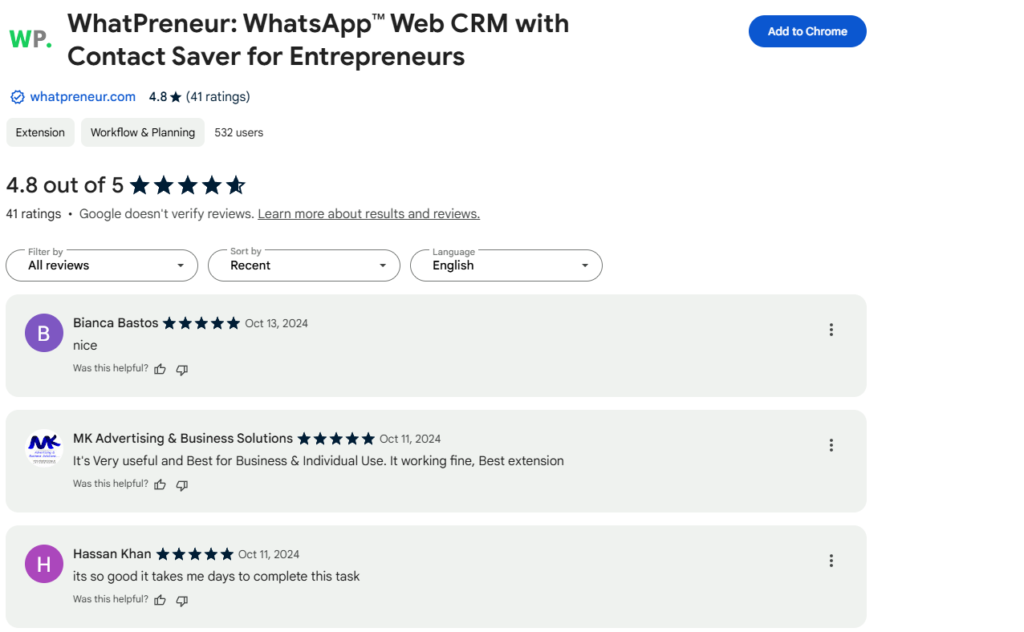
Utilize WA Sender Features for Automated WhatsApp Marketing
| Feature | Description |
| Versatile Messaging | Send text, images, videos, emojis, stickers, and GIFs without saving contacts. Best for customer support |
| Automated AI Responses | Initiate conversations with customers when staff is unavailable. |
| Privacy and File Attachment Settings | Control privacy settings and allow diverse file types. |
| Personalization | Use customer names and delay messages for a professional touch. |
| Chatbot Setup | Automate tasks and provide quick customer support. |
| Contact Download | Easily download customer contacts for CRM or marketing purposes. |
How to Create and Send a WhatsApp Marketing Message
Here are the simple steps to send WhatsApp marketing messages. But first, check if this feature available in your region or not.
1. Open WhatsApp Business
2. Create Your Message
3. Select Your Audience
4. Send or Schedule
You can choose
5. Payment
Important Notes:
Track and Optimize Your WhatsApp Campaigns with WA Sender
A WA Sender free bulk messaging provides deep analytics to help you maximize your campaigns on WhatsApp marketing:
You can make your ads better and ensure your content matches what customers like by using these analytics. This will help you get more reach and interaction.
Wa Sender: FAQs
Wrapping up
WA Sender lets you streamline, personalize, and enhance your WhatsApp marketing.
With WA Sender, you can effectively scale customized messages, manage customer interactions, and obtain valuable insights.
It helps you craft a WhatsApp marketing strategy that fuels growth and improves customer relationships.Clear your doubts about WA Sender and WhatsApp marketing for MSMEs at Whatpreneur.
Want to Send Bulk WhatsApp Messages Quickly?
Choose Whatpreneur for a Hassle-Free Experience.

