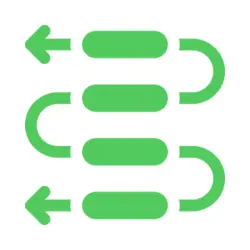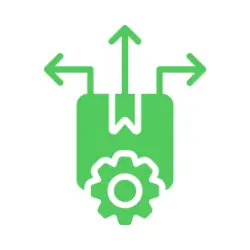Exploring Whatpreneur WhatsApp Extension Features
An overview of the key features of the Whatpreneur WhatsApp extension
Add the Whatpreneur extension to your WhatsApp Web
Downloading & Installing The Extension
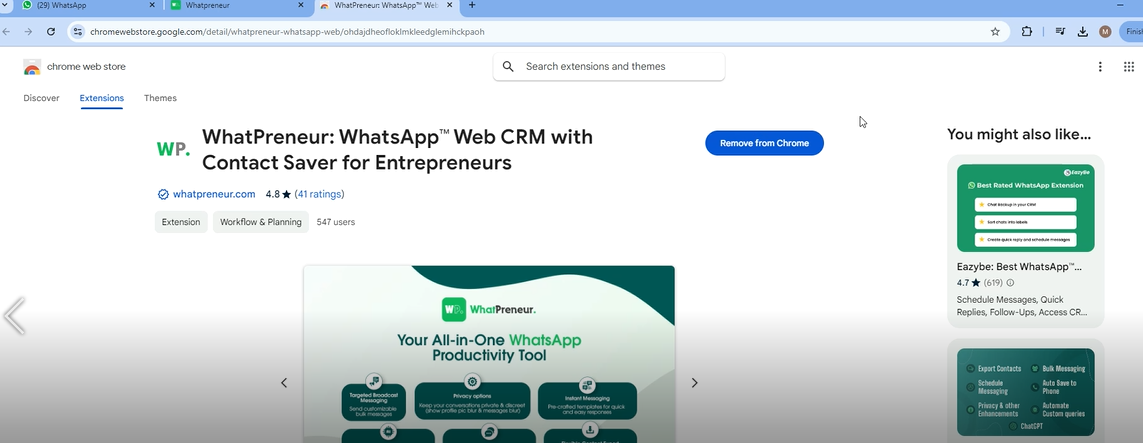
To get started, you need to download and install the Whatpreneur WhatsApp extension. Once installed, it will integrate automatically with your WhatsApp Web and show a new button that grants access to the features.
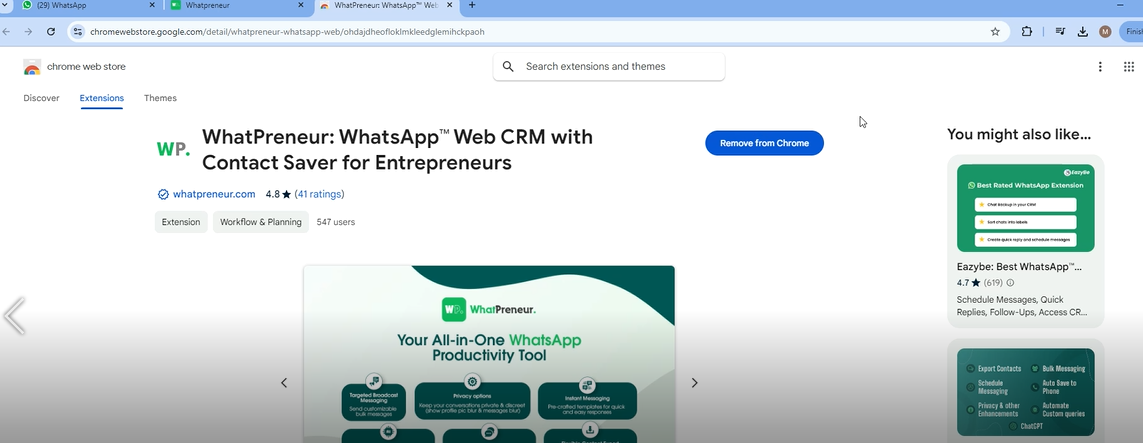
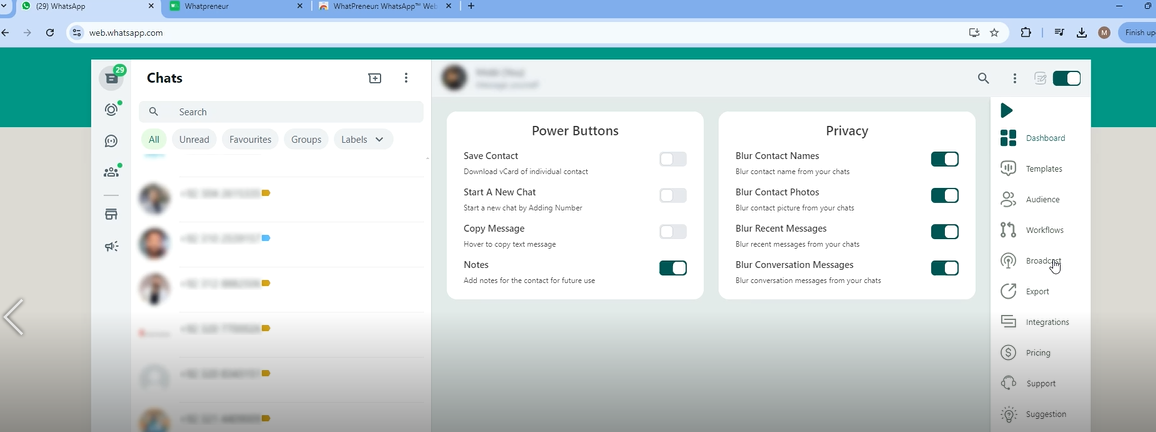
Protect your Privacy with Customizable Settings
Privacy Section
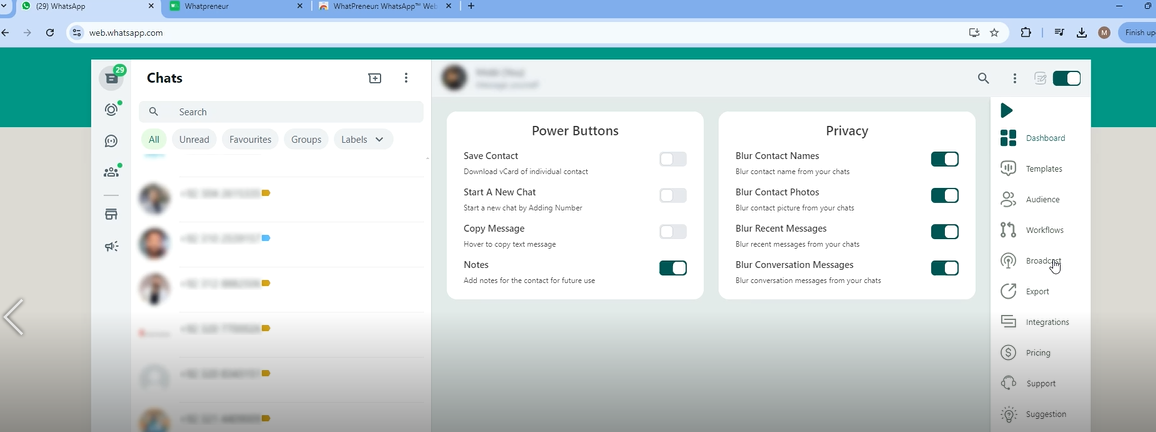
The first feature you’ll notice is the privacy section, which allows you to blur contact names, photos, and message previews. This is perfect for users who want to keep their WhatsApp activities private, especially in office or shared environments.
Easily toggle privacy settings for secure messaging
Managing Privacy Settings
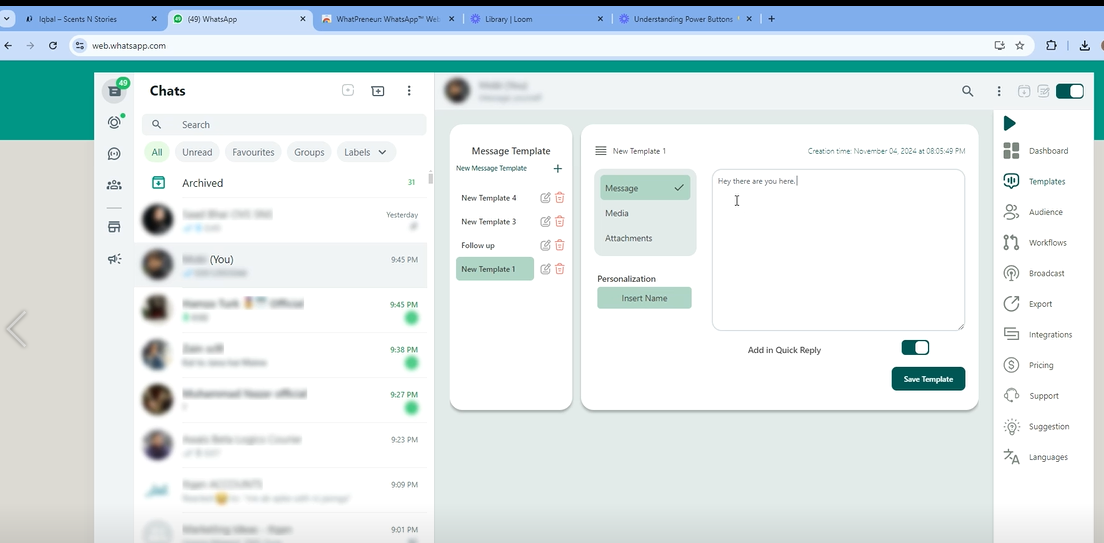
Once activated, you can easily toggle the privacy settings to control what information is displayed. This allows you to decide which details are visible or blurred, giving you complete control over your privacy.
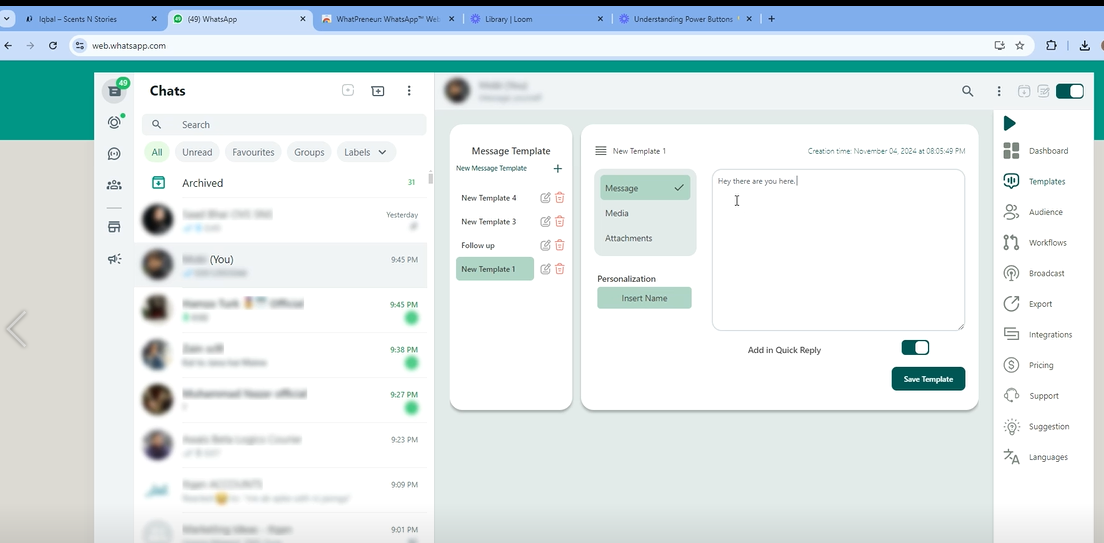
Whatpreneur WhatsApp Extension Key Features
Secure
Ensure safety and protection through effective measures and vigilance.
Customizable
Tailored to individual needs with flexible and adjustable options.
User-Friendly
Simple, intuitive design prioritizing ease of use for all users.