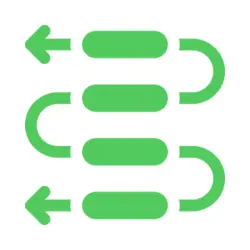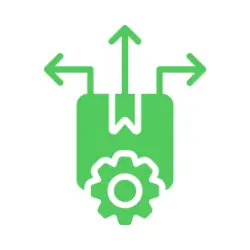Quickly Add & Manage WhatsApp Business Contacts
Effortlessly Connect and Organize with WhatsApp Business – Build Stronger Relationships in Seconds!
Easily Save Client Contacts Directly From Chats
Saving Contacts
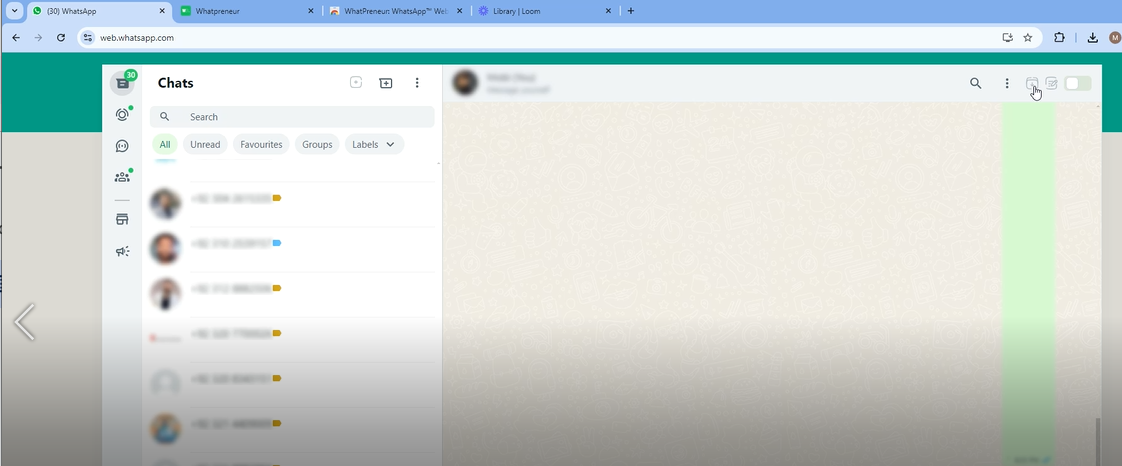
With the power button, you can save client contacts quickly without switching applications.
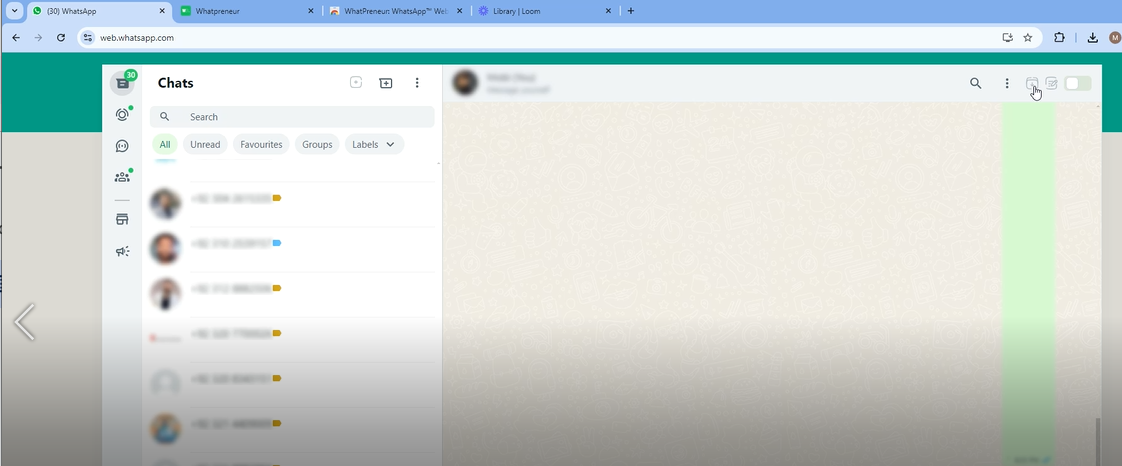
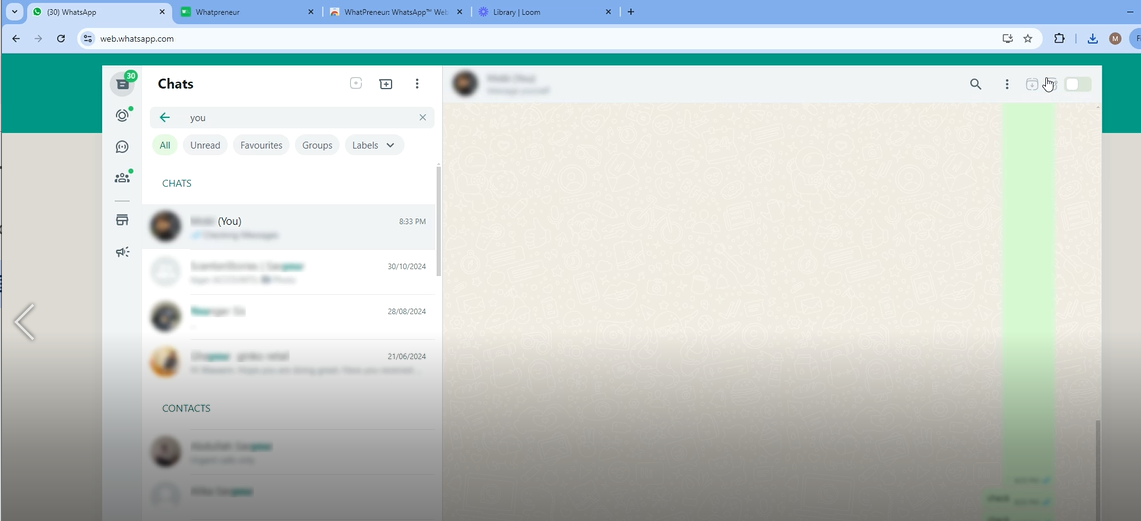
Initiate New Conversations with Ease
Starting a New Chat
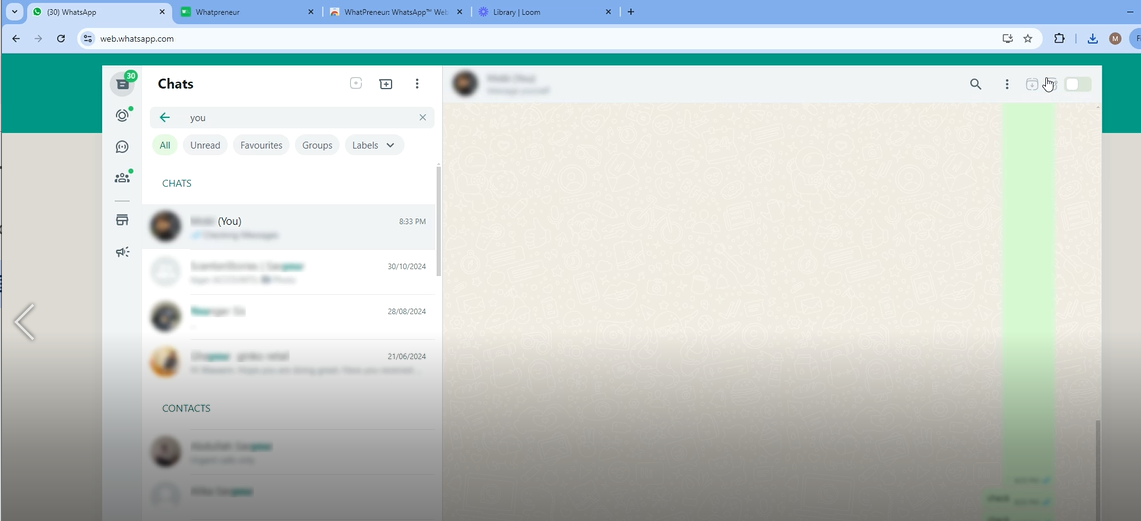
The “New Chat” feature allows you to start a conversation with unsaved numbers effortlessly.
Simplify Sharing Information by Copying Messages
Copying Messages
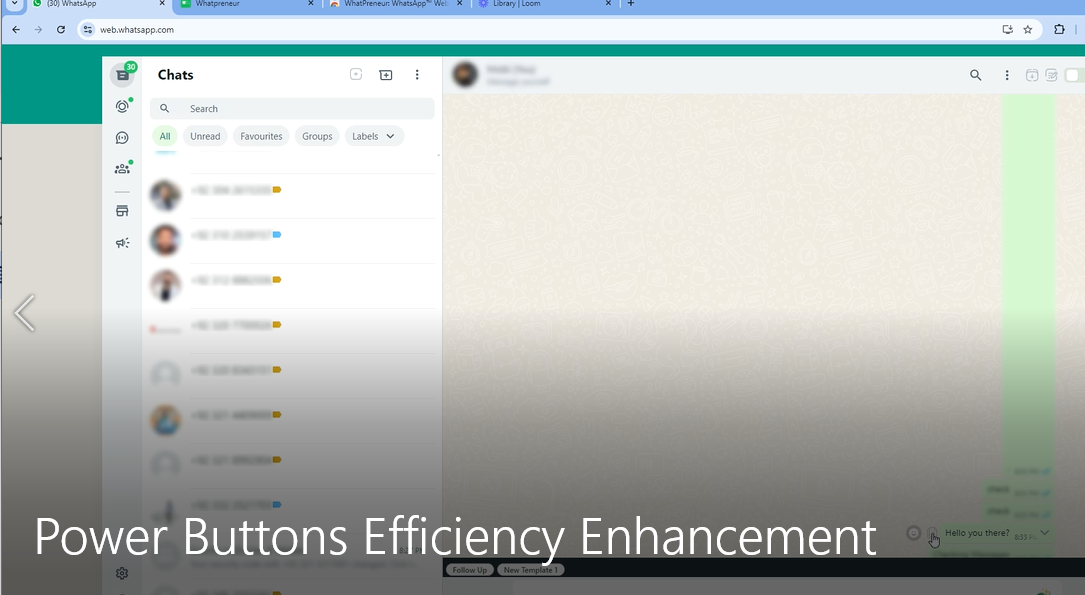
The copy feature makes it easy to replicate text for further use, saving time and effort.
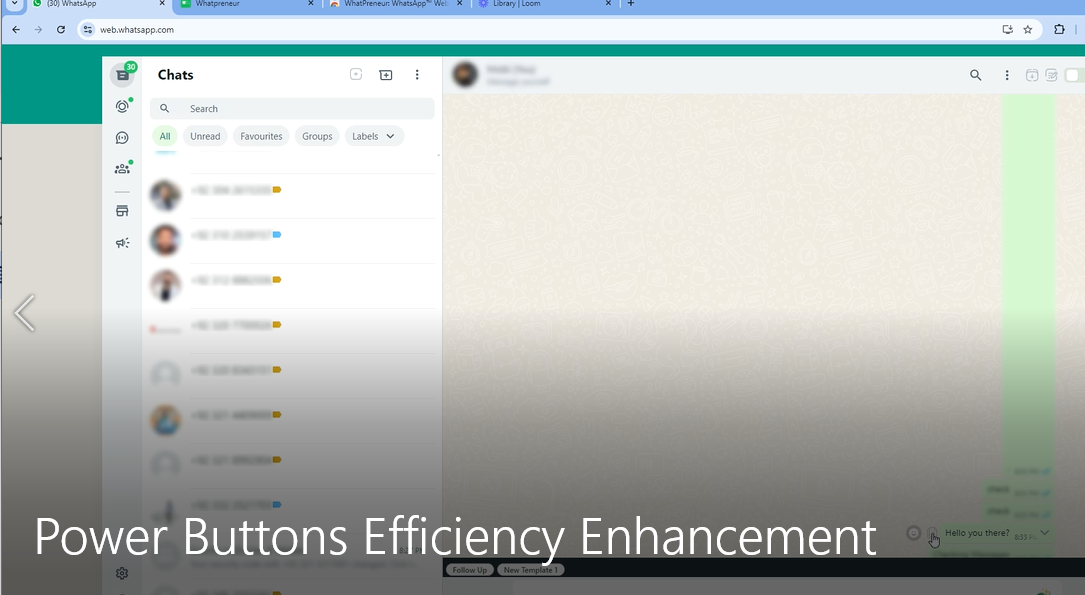
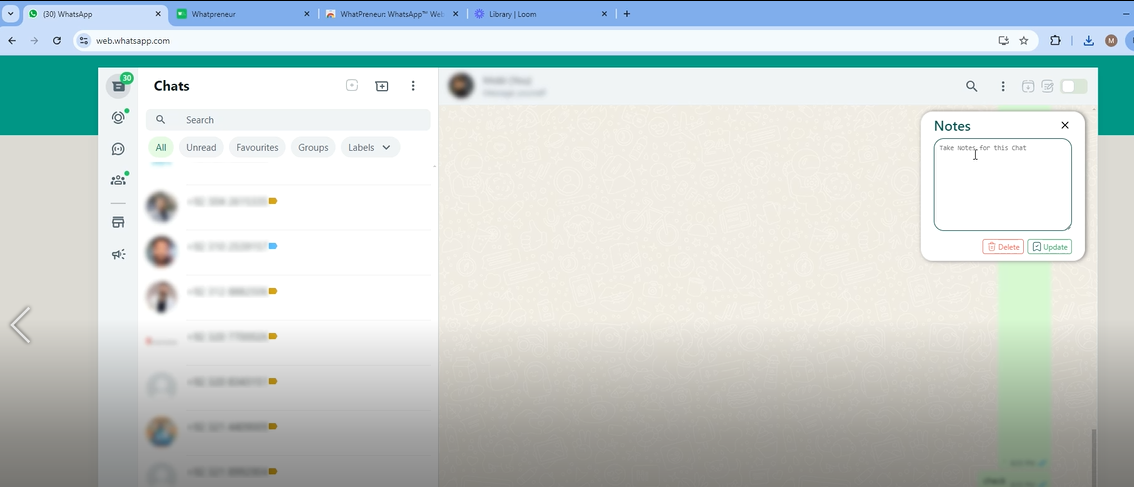
Keep Track of Important Details for Each Client
Adding Notes
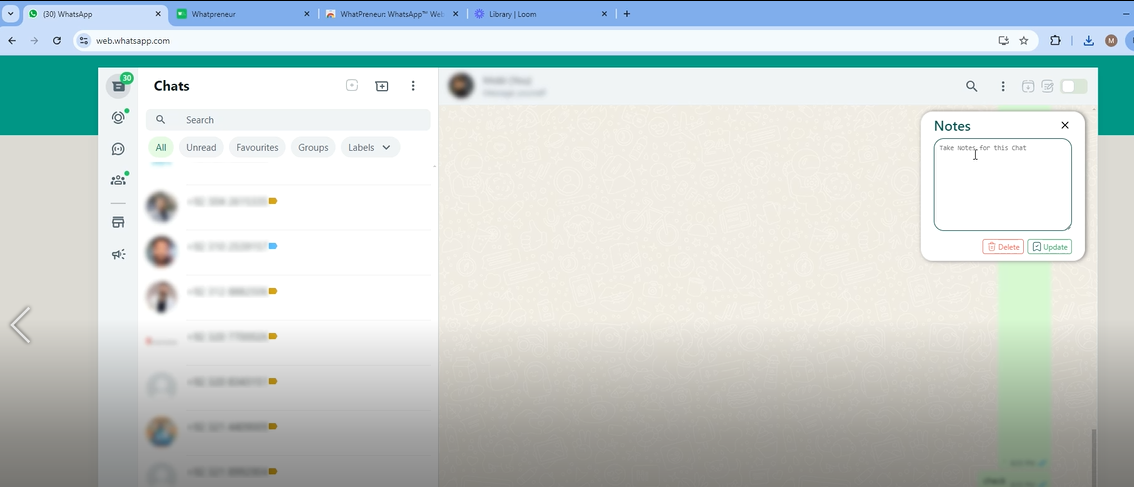
The “Notes” feature allows you to jot down client-specific details, ensuring better communication and follow-ups.
Manage WhatsApp Business Contacts: Key Features
Quick
Swift and efficient completion of tasks within minimal time.
Convenient
Effortless and user-friendly, designed for ease and accessibility.
Streamlined
Efficiently optimized processes for seamless and effective performance.