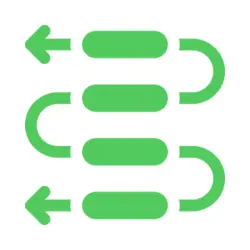Best Methods to Export Contacts for WA Business
Seamlessly Export Contacts for WA Business – Simplify Your WhatsApp Connections!
Quickly Export All Contacts At Once
Exporting All Contacts
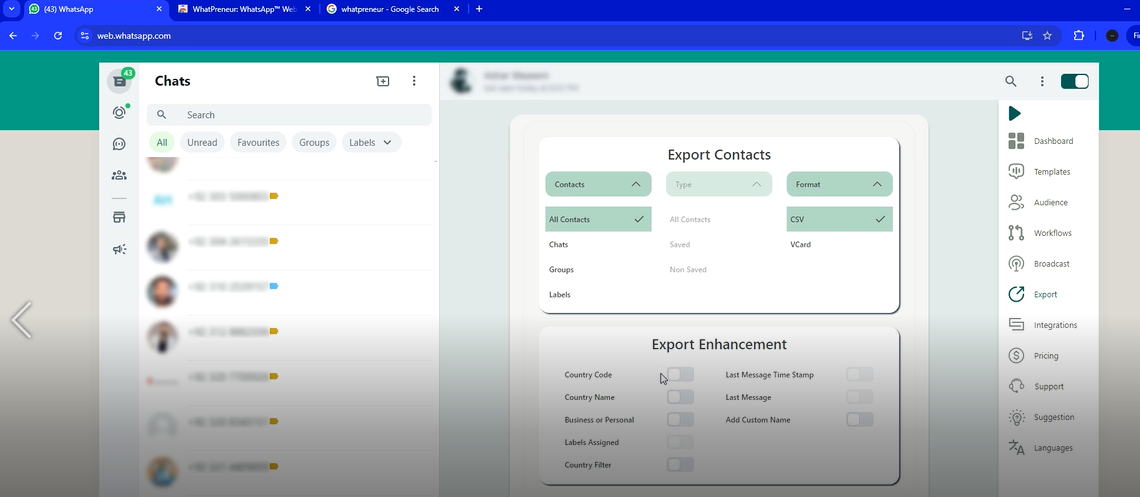
If you need to save all your contacts, whether from customer messages or other interactions, this feature lets you export them all at once.
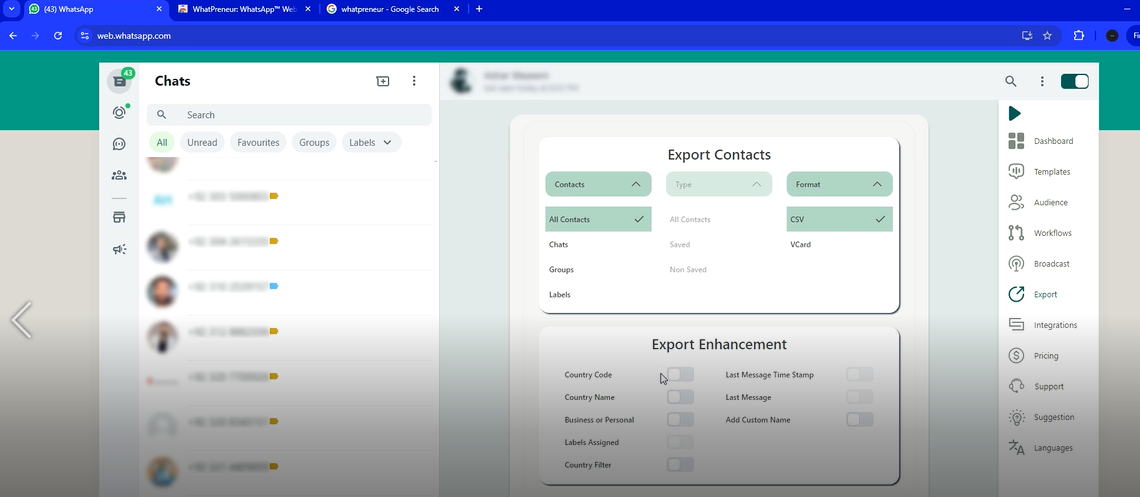
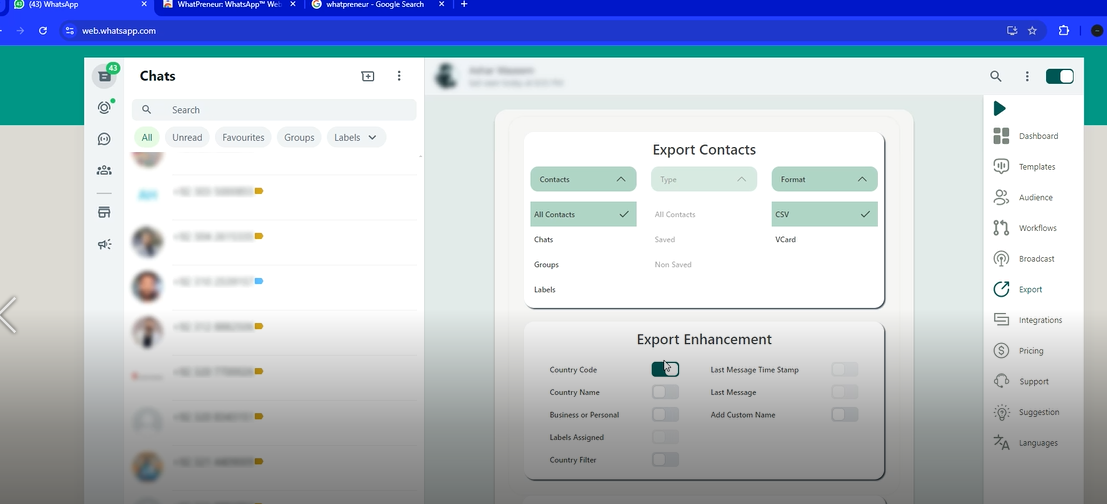
Customize your Export File with Additional Details
Enhanced Export Options
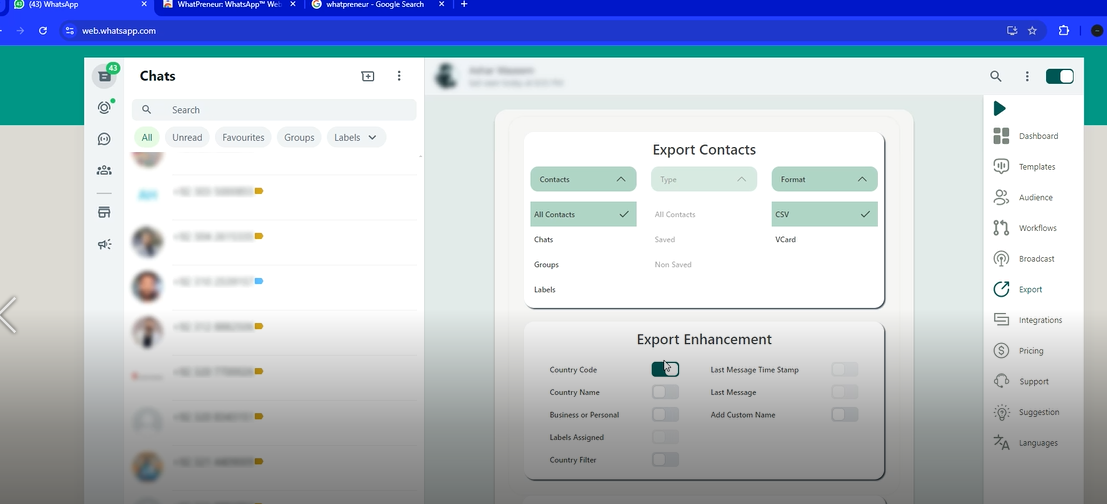
You can add extra fields to your exported files, such as country codes, business or personal labels, last message times, and more for a more organized export.
Select Contacts from Specific Chat Lists
Exporting Contacts From Chats
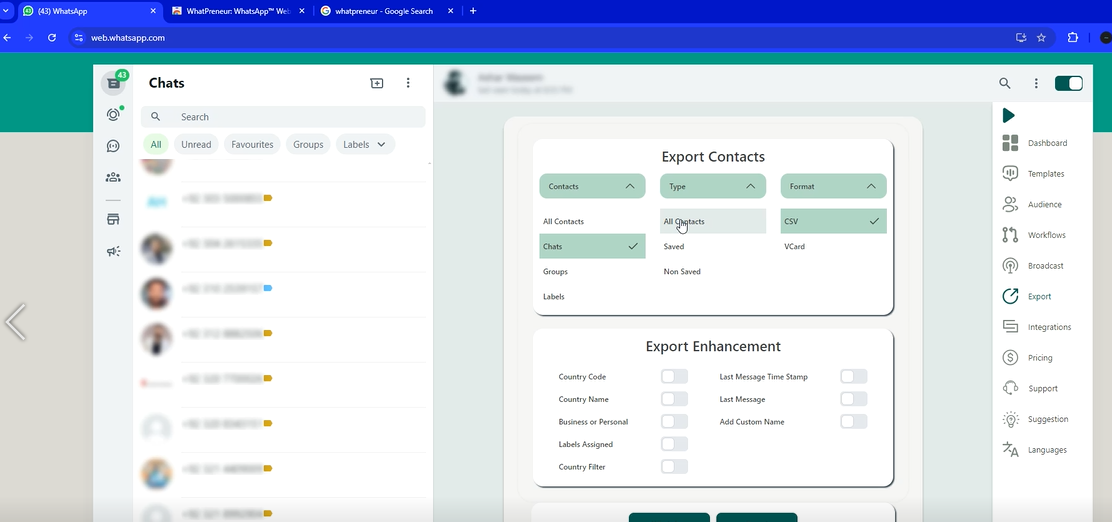
If you want to export only certain contacts, such as saved or unsaved ones, you can easily filter by chat type.
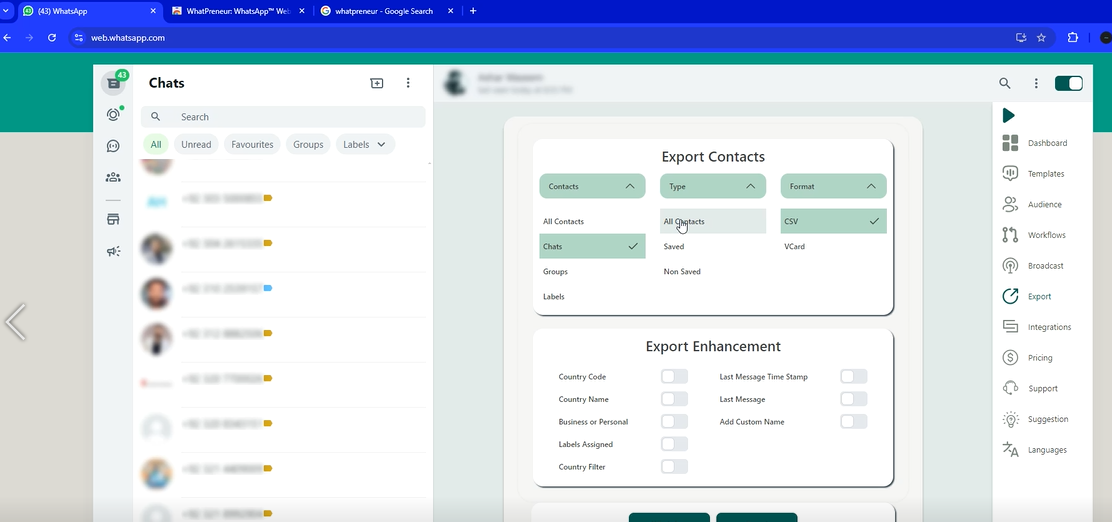
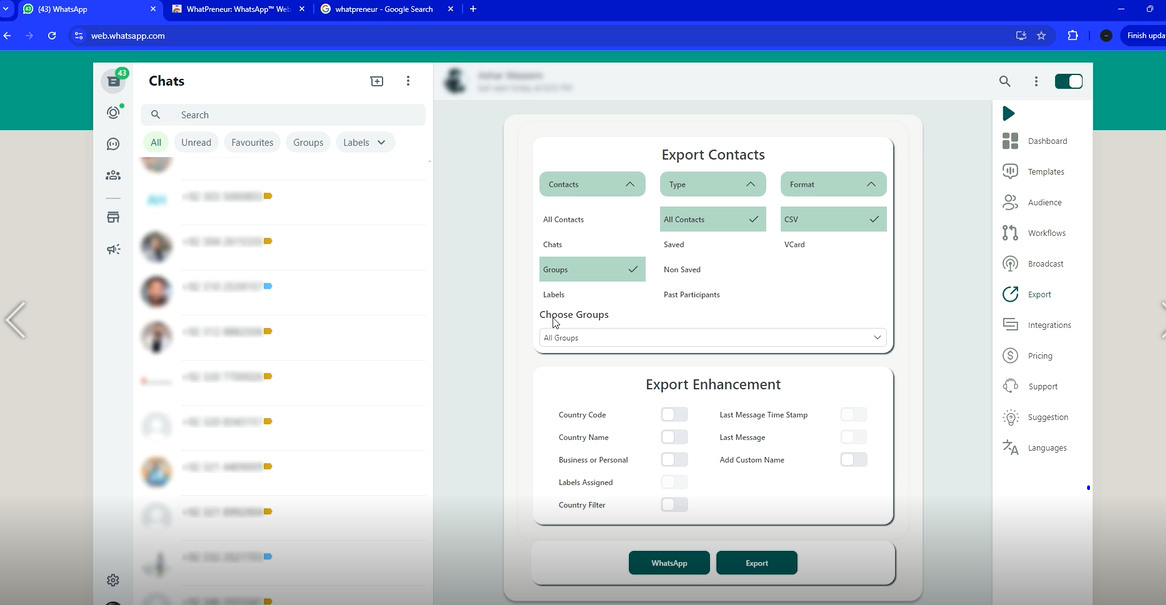
Save Contacts from Specific WhatsApp Groups
Exporting Contacts From Groups
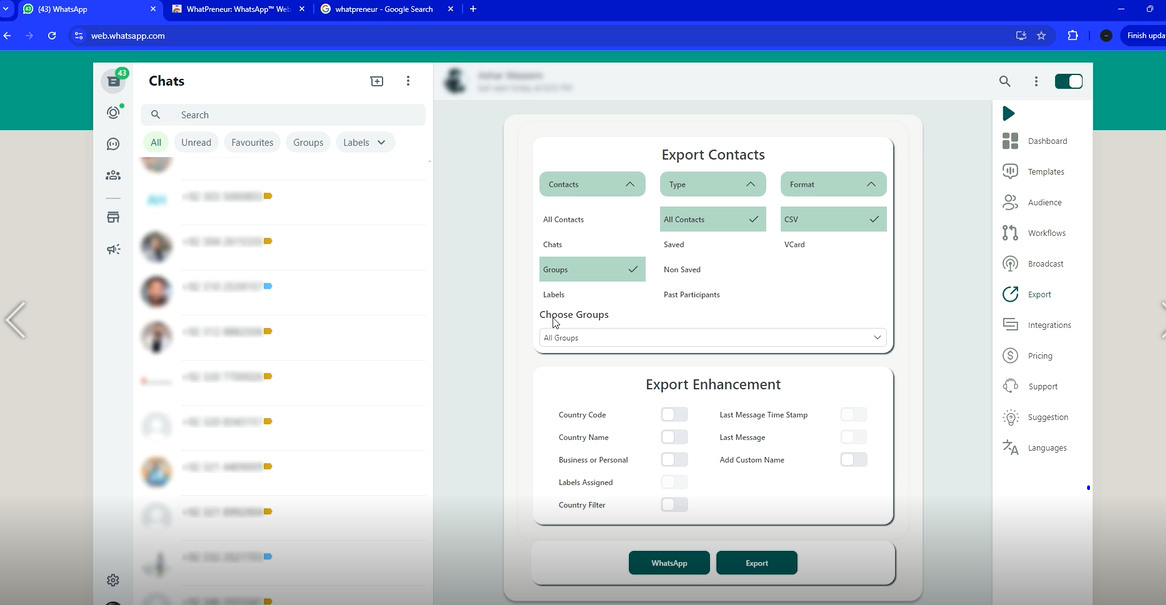
Easily export contacts from any of your WhatsApp groups. This feature lets you save contacts based on group participation.
Organize Contacts with Label-Based Exporting
Exporting Contacts By Labels
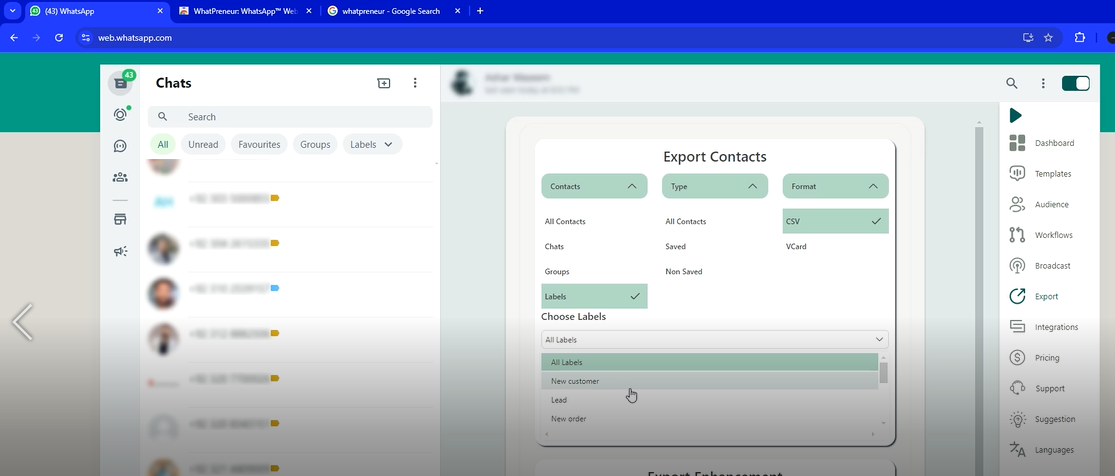
Labels make it easy to categorize contacts, such as “New Customer” or “New Order.” Exporting by labels allows for focused contact lists.
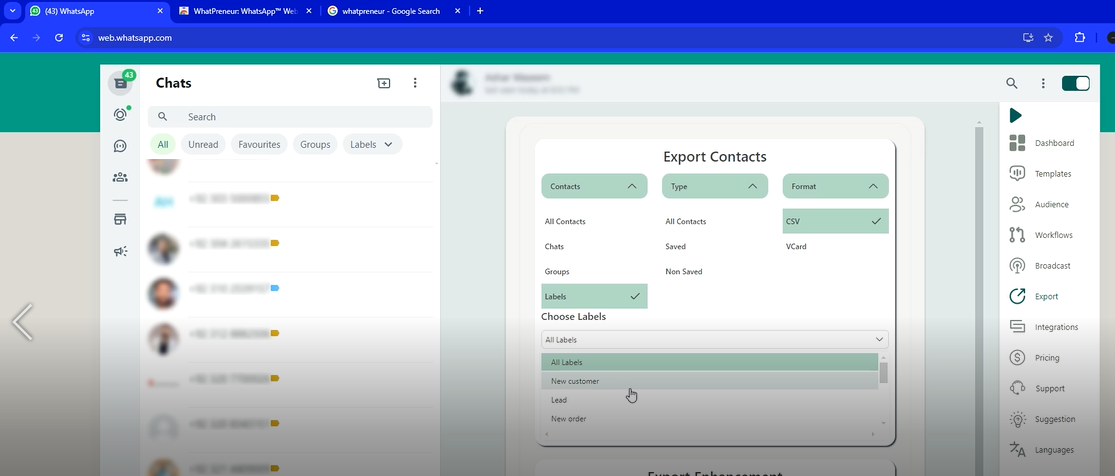
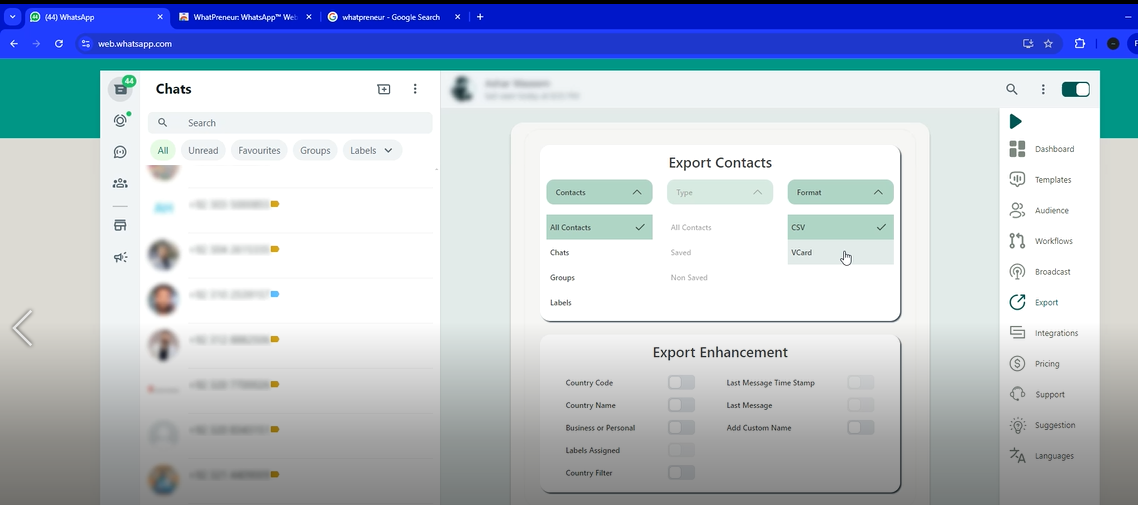
Share Contacts Easily Through VCard Format
Exporting Contacts As Vcards
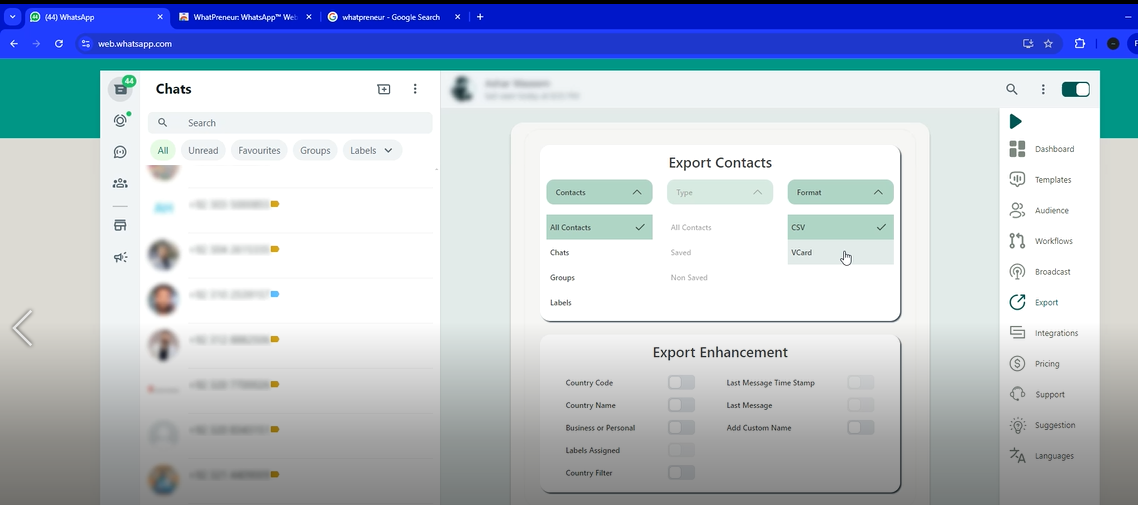
The vCard format lets you share contact information directly through WhatsApp, making it simple to send contacts to others.
Export Contacts for WA Business: Key Features
Effortless
Effortless, smooth, and naturally seamless execution.
Customizable
Easily tailored to individual preferences or specific needs.
Organized
Efficiently arranged and structured for clarity, productivity, and ease of access.